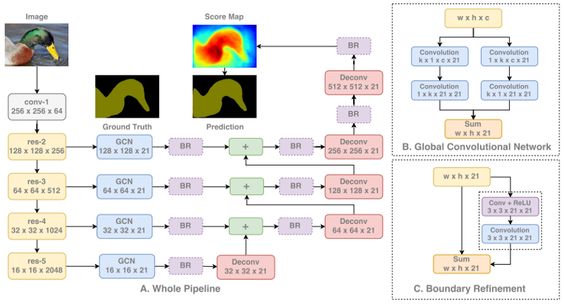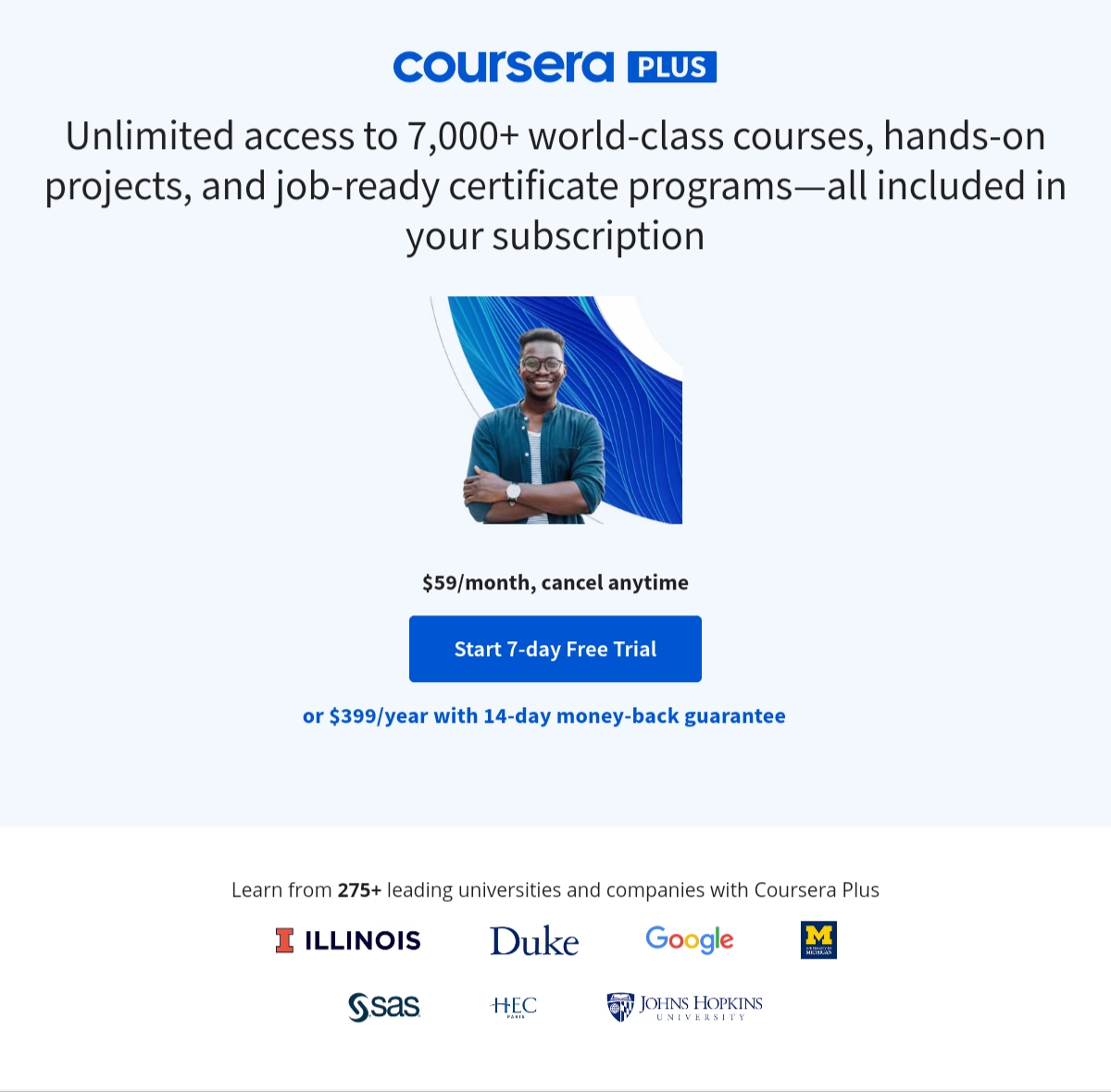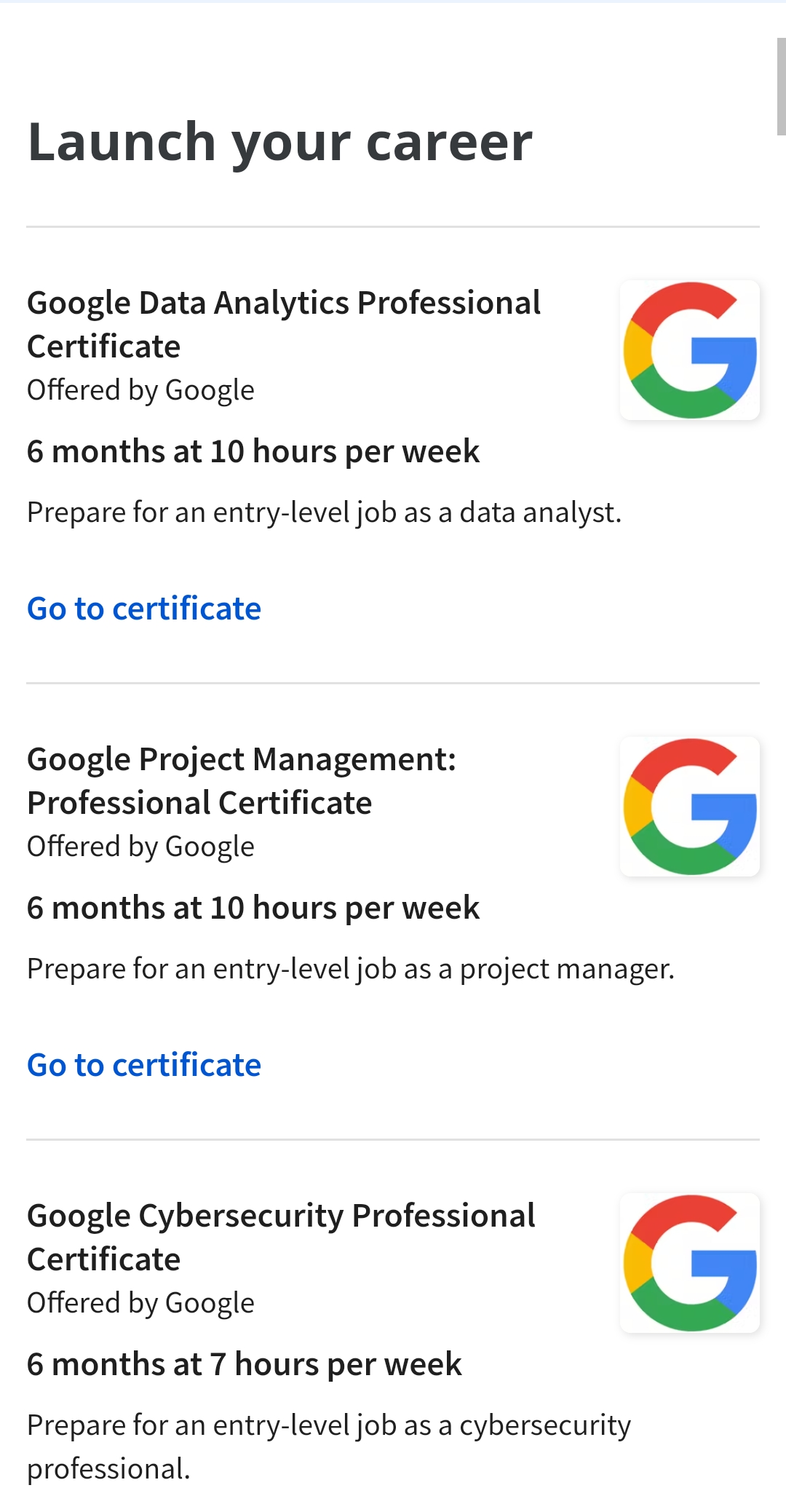Computer vision is a field of artificial intelligence that involves enabling computers to interpret and understand visual data from the world around us. It involves developing algorithms and techniques for processing, analyzing, and interpreting images and videos, allowing computers to recognize patterns, detect objects, and extract information from visual data.
Computer vision has a wide range of applications, from self-driving cars and facial recognition software to medical imaging and industrial quality control. With the increasing availability of high-quality image and video data, as well as advances in deep learning and other AI technologies, computer vision is rapidly evolving and driving innovation in a variety of fields.
WE Recommend the following FREE Courses:
Introduction to Computer Vision with TensorFlow
Offered by Google Cloud
We help millions of organizations empower their employees, serve their customers, and build what’s next for their businesses with innovative technology created in—and for—the cloud. Our products are engineered for security, reliability, and scalability, running the full stack from infrastructure to applications to devices and hardware. Our teams are dedicated to helping customers apply our technologies to create success.
This is a self-paced lab that takes place in the Google Cloud console. In this lab you create a computer vision model that can recognize items of clothing and then explore what affects the training model.
In this Project, you will:
Set up the development environment in the IDE
Design, compile, train and evaluate your model. Save and load models
Write your own callbacks to customize behaviour during training
Complete a series of exercises to guide you through experimenting with the different layers of the network
Machine Learning for Computer Vision
Offered by MathWorks
Accelerating the pace of discovery, innovation, development, and learning in engineering and science.
In the second course of the Computer Vision for Engineering and Science specialization, you will perform two of the most common computer vision tasks: classifying images and detecting objects. You will apply the entire machine learning workflow, from preparing your data to evaluating your results. By the end of this course, you’ll train machine learning models to classify images of street signs and detect material defects.
You will use MATLAB throughout this course. MATLAB is the go-to choice for millions of people working in engineering and science, and provides the capabilities you need to accomplish your computer vision tasks. You will be provided free access to MATLAB for the course duration to complete your work. To be successful in this specialization, it will help to have some prior image processing experience. If you are new to image data, it’s recommended to first complete the Image Processing for Engineering and Science specialization.
Introduction to Computer Vision and Image Processing
Offered by IBM Skills Network
Computer Vision is one of the most exciting fields in Machine Learning and AI. It has applications in many industries, such as self-driving cars, robotics, augmented reality, and much more. In this beginner-friendly course, you will understand computer vision and learn about its various applications across many industries.
As part of this course, you will utilize Python, Pillow, and OpenCV for basic image processing and perform image classification and object detection.
This is a hands-on course and involves several labs and exercises. Labs will combine Jupyter Labs and Computer Vision Learning Studio (CV Studio), a free learning tool for computer vision. CV Studio allows you to upload, train, and test your own custom image classifier and detection models. At the end of the course, you will create your own computer vision web app and deploy it to the Cloud.
This course does not require any prior Machine Learning or Computer Vision experience. However, some knowledge of the Python programming language and high school math is necessary.
What you will learn
Introduction to Computer Vision
In this module, we will discuss the rapidly developing field of image processing. In addition to being the first step in Computer Vision, it has broad applications ranging anywhere from making your smartphone’s image look crystal clear to helping doctors cure diseases.
Image Processing with OpenCV and Pillow
Image processing enhances images or extracts useful information from the image. In this module, we will learn the basics of image processing with Python libraries OpenCV and Pillow.
Machine Learning Image Classification
In this module, you will Learn About the different Machine learning classification Methods commonly used for Computer vision, including k nearest neighbours, Logistic regression, SoftMax Regression and Support Vector Machines. Finally, you will learn about Image features.
Neural Networks and Deep Learning for Image Classification
In this module, you will learn about Neural Networks, fully connected Neural Networks, and Convolutional Neural Network (CNN). You will learn about different components such as Layers and different types of activation functions such as ReLU. You also get to know the different CNN Architecture such as ResNet and LenNet.
Advanced Computer Vision with TensorFlow
Offered by DeepLearning.AI
In this course, you will:
a) Explore image classification, image segmentation, object localization, and object detection. Apply transfer learning to object localization and detection. b) Apply object detection models such as regional-CNN and ResNet-50, customize existing models, and build your own models to detect, localize, and label your own rubber duck images. c) Implement image segmentation using variations of the fully convolutional network (FCN) including U-Net and d) Mask-RCNN to identify and detect numbers, pets, zombies, and more. d) Identify which parts of an image are being used by your model to make its predictions using class activation maps and saliency maps and apply these ML interpretation methods to inspect and improve the design of a famous network, AlexNet. The DeepLearning.AI TensorFlow: Advanced Techniques Specialization introduces the features of TensorFlow that provide learners with more control over their model architecture and tools that help them create and train advanced ML models. This Specialization is for early and mid-career software and machine learning engineers with a foundational understanding of TensorFlow who are looking to expand their knowledge and skill set by learning advanced TensorFlow features to build powerful models.
Computer Vision in Microsoft Azure
Offered by Microsoft
In Microsoft Azure, the Computer Vision cognitive service uses pre-trained models to analyze images, enabling software developers to easily build applications”see” the world and make sense of it. This ability to process images is the key to creating software that can emulate human visual perception. In this course, you’ll explore some of these capabilities as you learn how to use the Computer Vision service to analyze images.
This course will help you prepare for Exam AI-900: Microsoft Azure AI Fundamentals. This is the third course in a five-course program that prepares you to take the AI-900 certification exam. This course teaches you the core concepts and skills that are assessed in the AI fundamentals exam domains. This beginner course is suitable for IT personnel who are just beginning to work with Microsoft Azure and want to learn about Microsoft Azure offerings and get hands-on experience with the product. Microsoft Azure AI Fundamentals can be used to prepare for other Azure role-based certifications like Microsoft Azure Data Scientist Associate or Microsoft Azure AI Engineer Associate, but it is not a prerequisite for any of them. This course is intended for candidates with both technical and non-technical backgrounds. Data science and software engineering experience is not required; however, some general programming knowledge or experience would be beneficial. To be successful in this course, you need to have basic computer literacy and proficiency in the English language. You should be familiar with basic computing concepts and terminology, general technology concepts, including concepts of machine learning and artificial intelligence.
Computer Vision Fundamentals with Google Cloud
Offered by Google Cloud
This course describes different types of computer vision use cases and then highlights different machine learning strategies for solving these use cases. The strategies vary from experimenting with pre-built ML models through pre-built ML APIs and AutoML Vision to building custom image classifiers using linear models, deep neural network (DNN) models or convolutional neural network (CNN) models.
The course shows how to improve a model’s accuracy with augmentation, feature extraction, and fine-tuning hyperparameters while trying to avoid overfitting the data.
The course also looks at practical issues that arise, for example, when one doesn’t have enough data and how to incorporate the latest research findings into different models.
Learners will get hands-on practice building and optimizing their own image classification models on a variety of public datasets in the labs they will work on.
AutoML for Computer Vision with Microsoft Custom Vision
Offered By Coursera Project Network
Welcome to this hands-on project on using Microsoft’s Custom Vision service for automated machine learning or AutoML as it’s popularly known. In this project, you are going to use Microsoft’s drag and drop tool to train your computer to recognize images of dogs and cats. We are going to do all of this without writing a single line of code!
To take this guided-project, you do not need a background in computer science, machine learning or coding. The only prerequisite for this project is that you have a Microsoft Azure account. If you don’t already have one, you will have to sign up for it. Note: This course works best for learners who are based in the North America region. We’re currently working on providing the same experience in other regions.
In a video that plays in a split-screen with your work area, your instructor will walk you through these steps:
- Introduction and Demo
- Create a Project on Custom Vision
- Upload and Tag Images
- Train the Model
- Classify Images from your Computer and the Web
- Image Classification Web Application Template
- Running the Web App