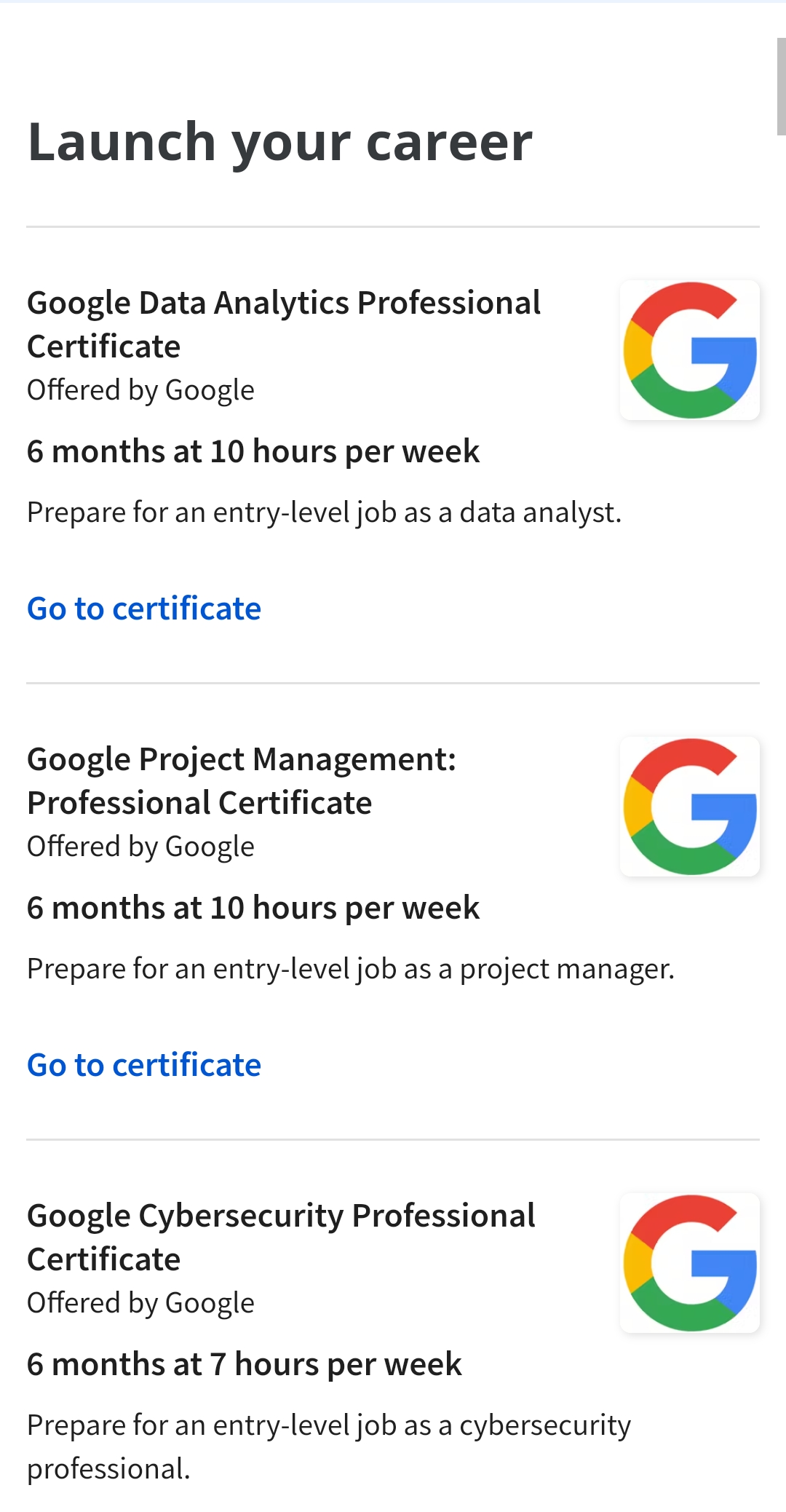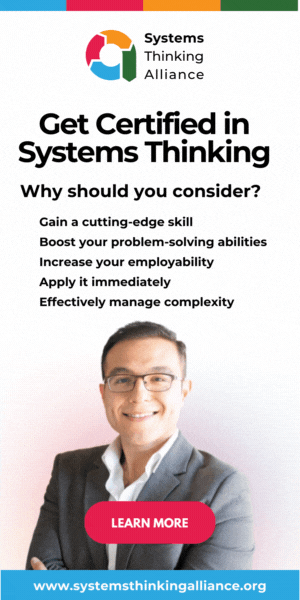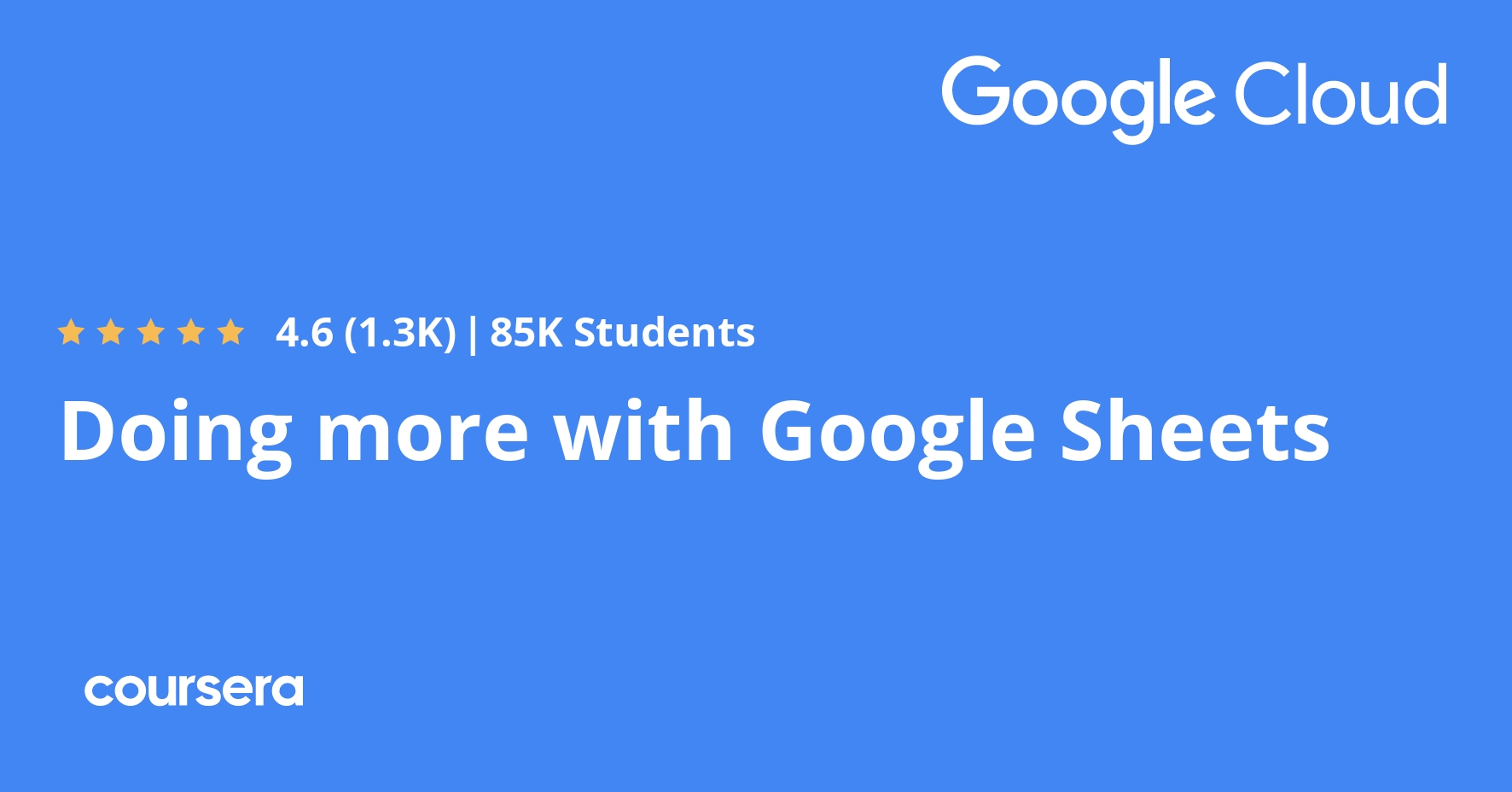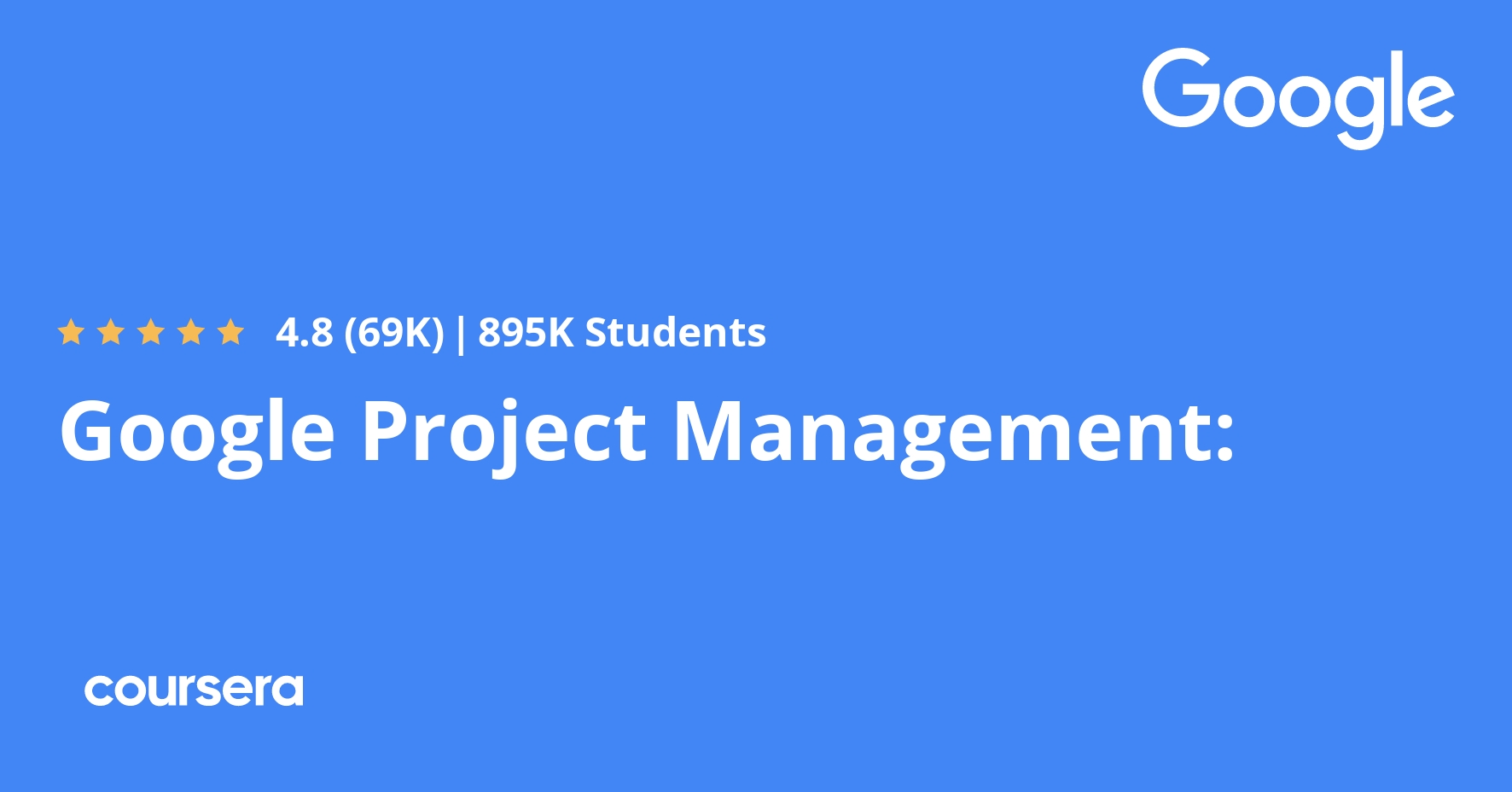Description
Google Sheets is a robust, cloud-based application that empowers you to create sophisticated spreadsheets. Whether you are working at your desk—or from your smartphone or tablet on-the-go—Google Sheets helps you organize, analyze, and share your most important data. In this course for Sheets users, you’ll learn how to make your own supercharged spreadsheets, incorporating powerful functions and visualizations to accelerate your data analysis and share meaningful insights with your team. Follow along with exercises and a companion spreadsheet to practice new skills as you encounter them.
About the Instructor
Malia is a tech professional based in Los Angeles who uses Google Workspace and Google Sheets everyday to manage projects, collaborate with remote teams, and make data-driven decisions.
What you will learn
Welcome to Google Sheets: how to create, edit, and print your spreadsheet
Getting started with Google Sheets is simple. Let’s start with the basics. Learn how to create and edit your spreadsheet. Then print or publish it to the web.
Working with formulas and functions: how to import and analyze your data
Anyone can be a data analyst with Google Sheets. Learn how to use formulas, functions, and other key features to help you analyze data effectively.
Telling stories with data: how to design your sheet to highlight trends
Explore how Google Sheets allows you to design spreadsheets that are both aesthetically pleasing and informative.
Supercharge your sheet: how to create charts, pivot tables, and reports
Google Sheets empowers you to detect and visualize data with no advanced coding required. This module will show you how to generate charts, pivot tables, and other shareable reports of your data.