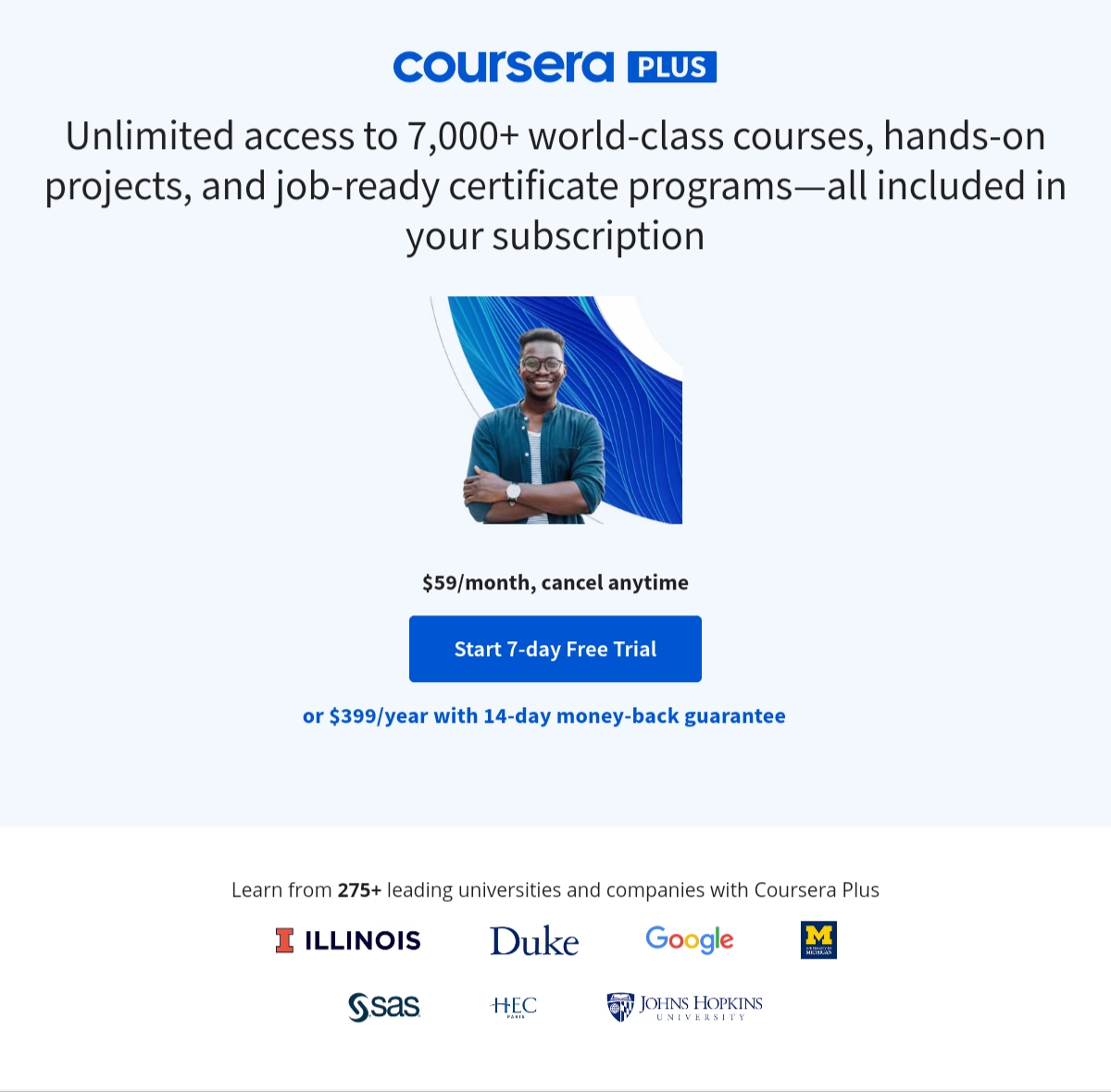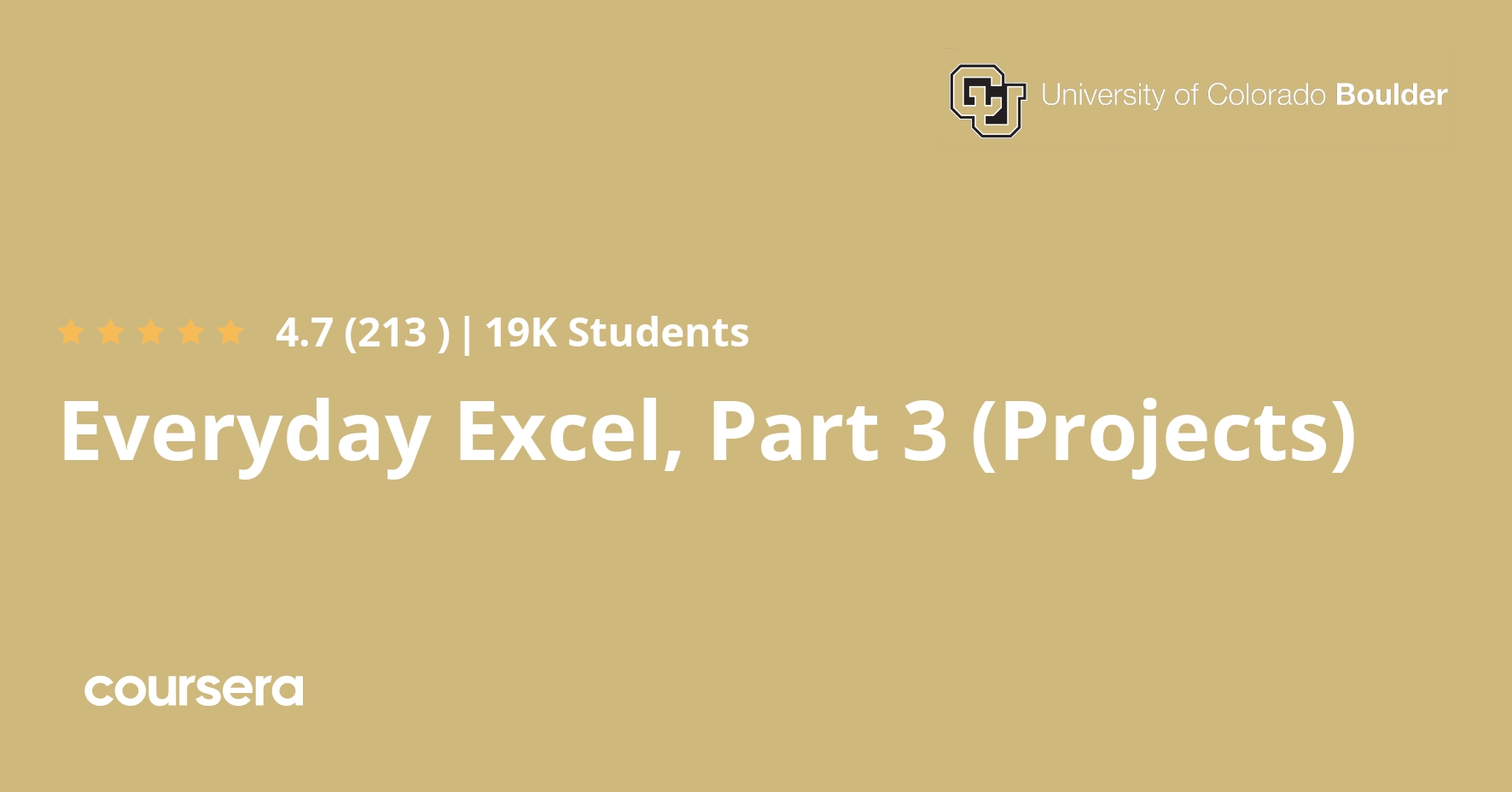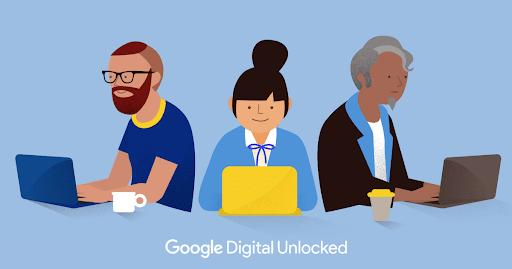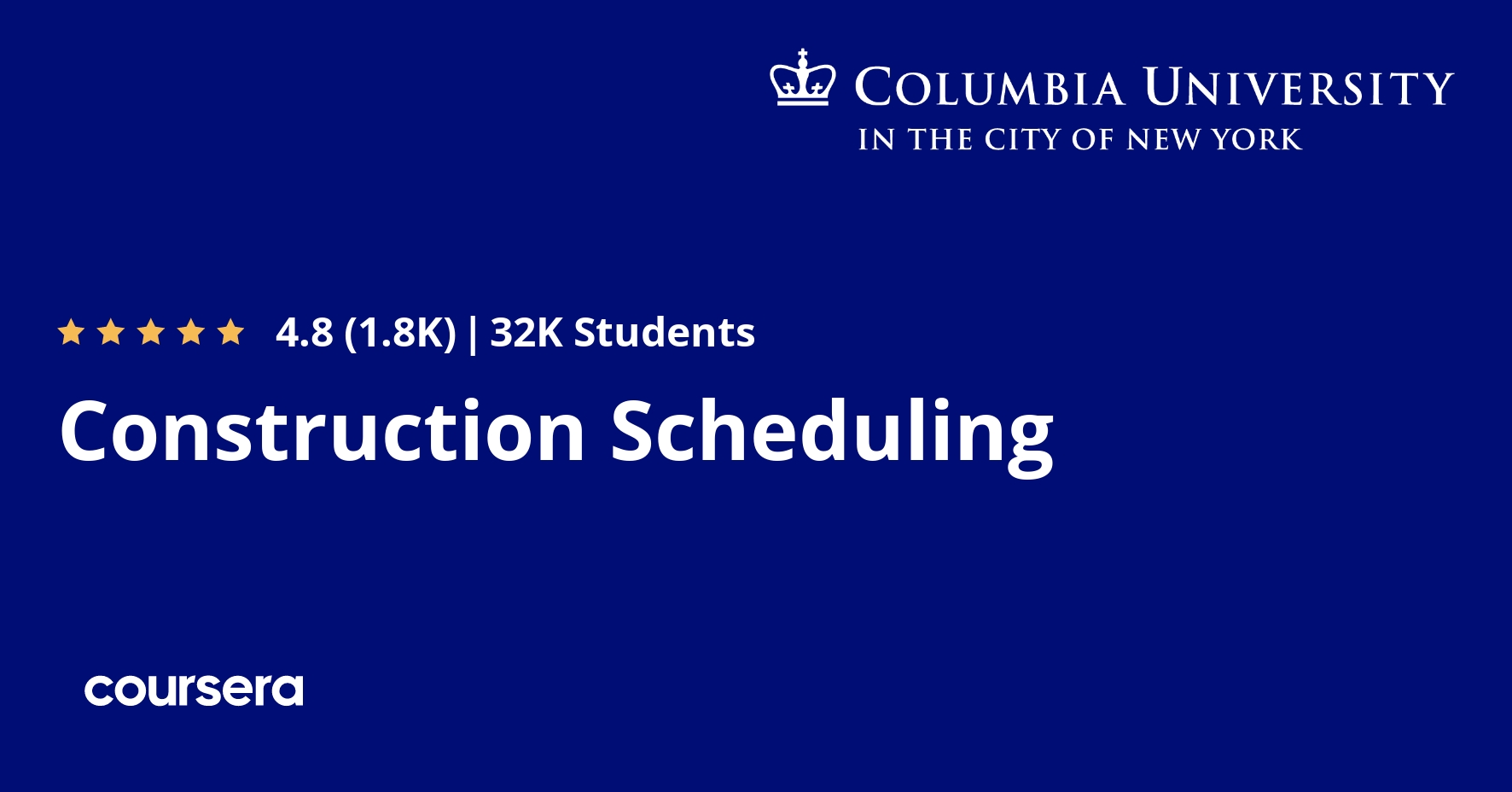Description
“Everyday Excel, Part 3 (Projects)” is a continuation of “Everyday Excel, Parts 1 and 2”. It is a capstone, projects-based course in which you will apply what you’ve learned previously to more complex, somewhat open-ended projects (open-ended with respect to the fact that they can be solved in multiple ways).
Each learner must complete 3″warm-up” projects (chosen from 3), 3 intermediate projects (chosen from 6), and 3 main (more difficult) projects (chosen from 5). The projects have been created to span a wide range of interests and topic areas and are anticipated to appeal to diverse learner backgrounds.
It is hoped that this project-based courses will dramatically reinforce the application of Excel tools, techniques, and functions to real-world projects.
What you will learn
Introduction and General Course Information
This module contains introductory information regarding the course requirements, how to obtain a Course Certificate, and information for Mac users.
WARM-UP PROJECTS (Choose Three)
For the Warm-Up Projects, you must select three of five projects to complete. If you are more math-inclined, you might appreciate the “Nearest Eighth of an Inch” and “Ladder Around the Corner” projects. If you are not so math-inclined, you will gravitate towards the “World Bank Lookup”, “Dynamic Temperature Lookup”, and the “Dynamic Amortization Schedule” projects.
INTERMEDIATE PROJECTS (Choose Three)
Now that you’re warmed up, let’s transition to some more challenging projects! There are six possible projects for you to choose from for the Intermediate Projects, and you must complete three of them. The Sensitivity Analysis and Historical Weather Lookup (Part A) projects are perhaps the easier projects of the bunch, but the Dynamic Data Cleaning is not far behind. The Friday the 13th project is interesting but possibly a tad bit more challenging. The Bakery Shopping List and Dinner Sign-Up projects are somewhere in between. Have fun!
MAIN PROJECTS (Choose Three)
Now for the heart of the course – the Main Projects! You’ll implement many of the techniques and tools that you’ve learned in Parts 1 and 2 of “Everyday Excel”. These projects are more involved than the intermediate projects. However, in many cases I provide significant hints and suggestions (mainly through screencasts). Therefore, I “guide” you through these projects. You’ll be left with a proud, well-earned sense of accomplishment after having done these projects! There are 5 projects to choose from, and you need to complete 3 of them. Good luck!