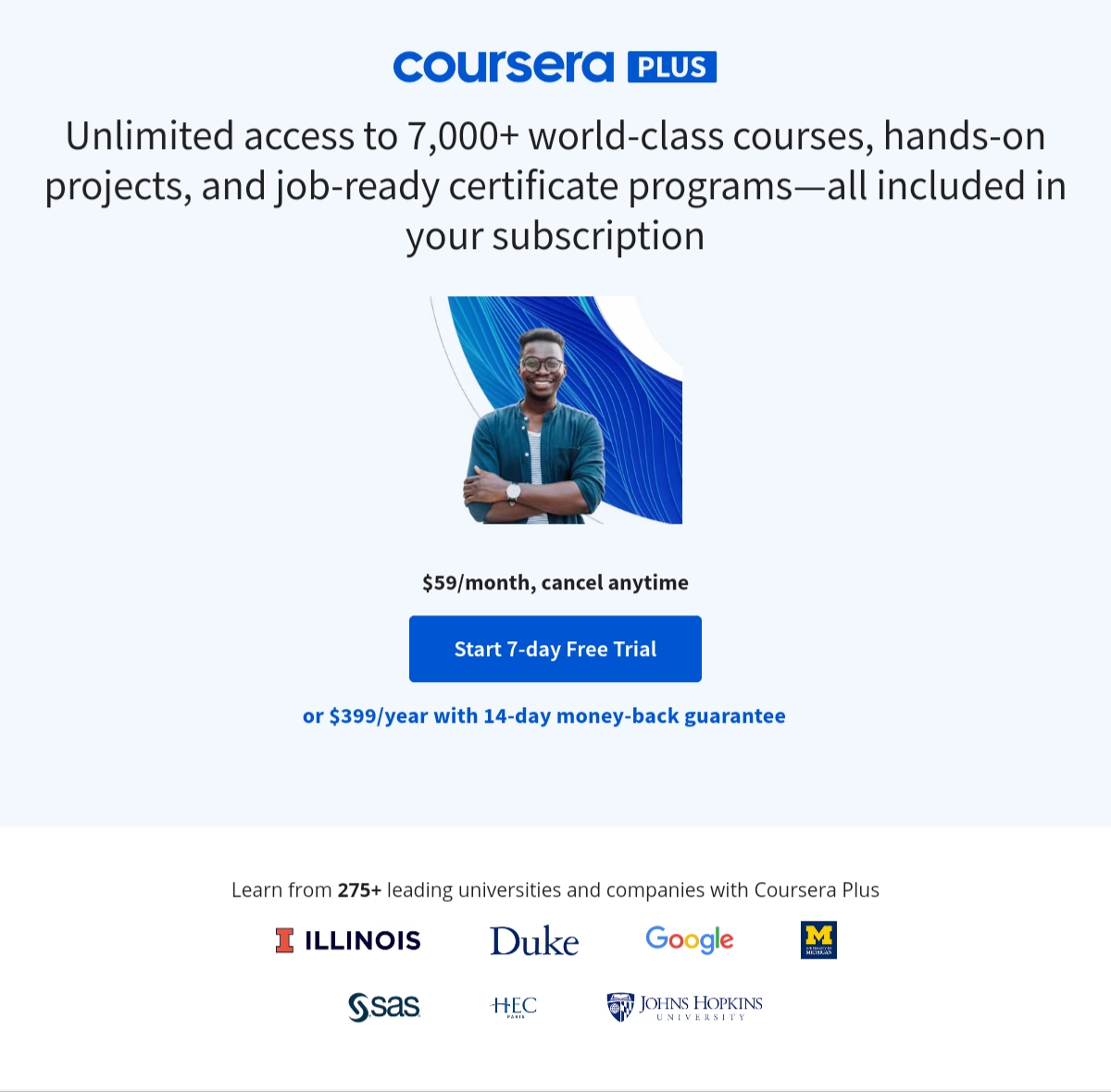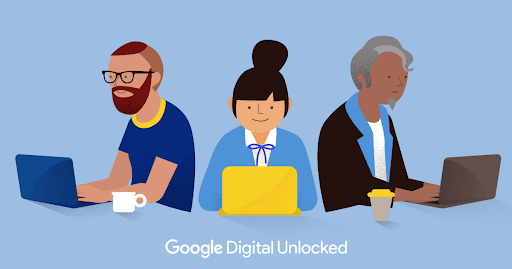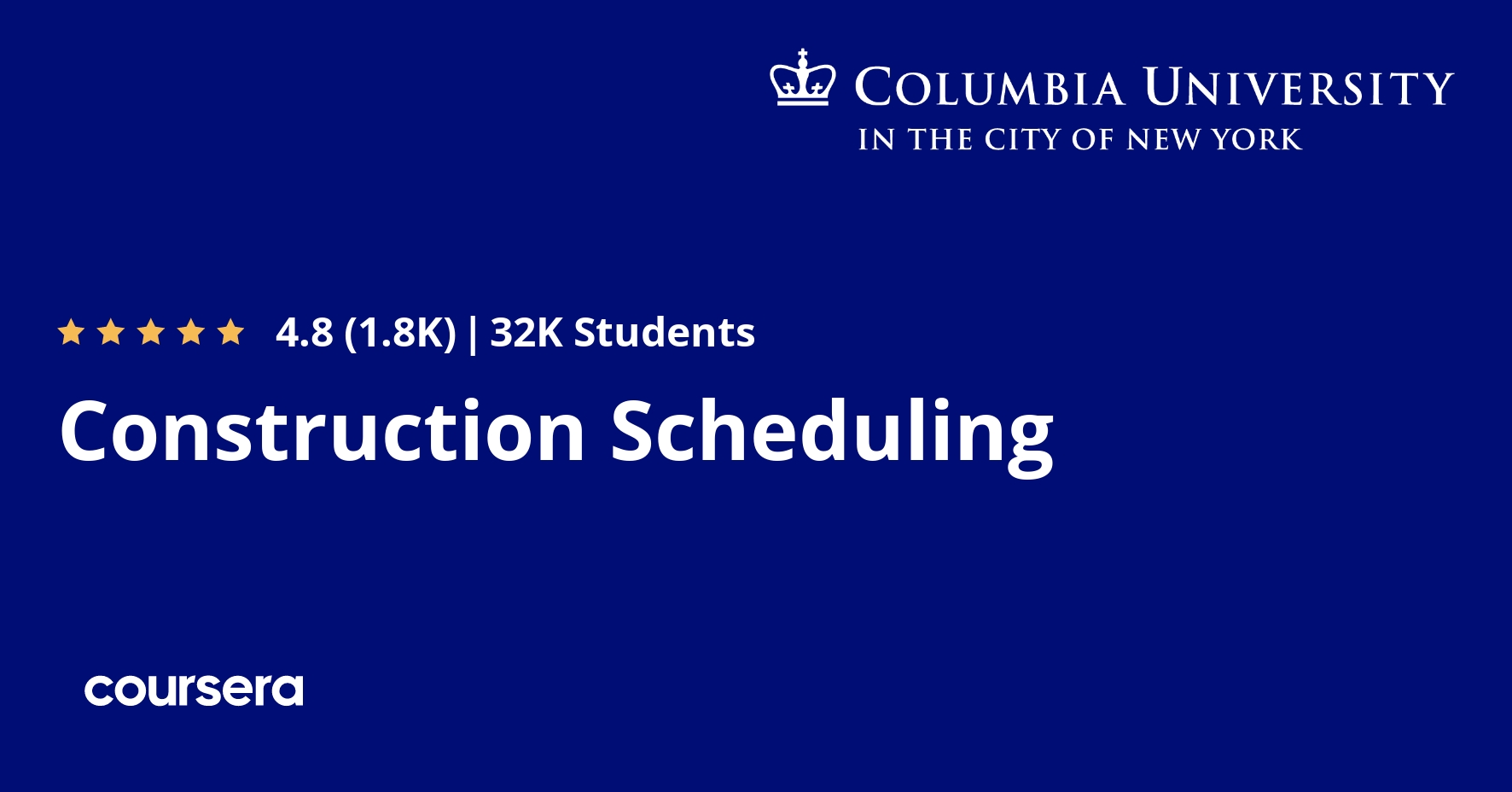Description
This specialization has been developed to help administrators master the foundations of establishing and managing Google Workspace for their organization.
You will set up a new Google Workspace account, and explore provisioning options. You will learn how to manage users and become familiar with organizational structures and Google Workspace core services. You will learn how to configure these services to meet your own organizational needs.
You will be introduced to the best practices to protect your users and data. You will examine user and application security and become familiar with the Single Sign On options available. You will be able to use the tools provided to identify security events and mitigate problems that may arise.
You will configure email compliance and implement measures to protect your organization from spam, spoofing, phishing and malware attacks. You will also become familiar with mail routing options available.
Finally, you will learn the best practices for deploying Google Workspace for your organization.
IMPORTANT – Before you enroll, you should be prepared to:
– Provide credit card details as part of the trial account setup. No charges will be made to your card as long as you cancel the trial before the free period expires. For details, see About your Google Workspace free trial.
– Purchase a new domain or use one that you already own. The domain you use IS NOT included as part of a Google Workspace trial.
– Use the Chrome web browser.
Learners will create a Google Workspace account and through a series of exercises will build an organizational structure and add users to the account. They will become familiar with the admin console and the features offered to them as the Google Workspace administrator. They will configure groups, and calendar resources, and understand how to implement core services such as Gmail and Calendar for different parts of the organization. They will also apply Google’s security best practices and become familiar with email management and compliance.