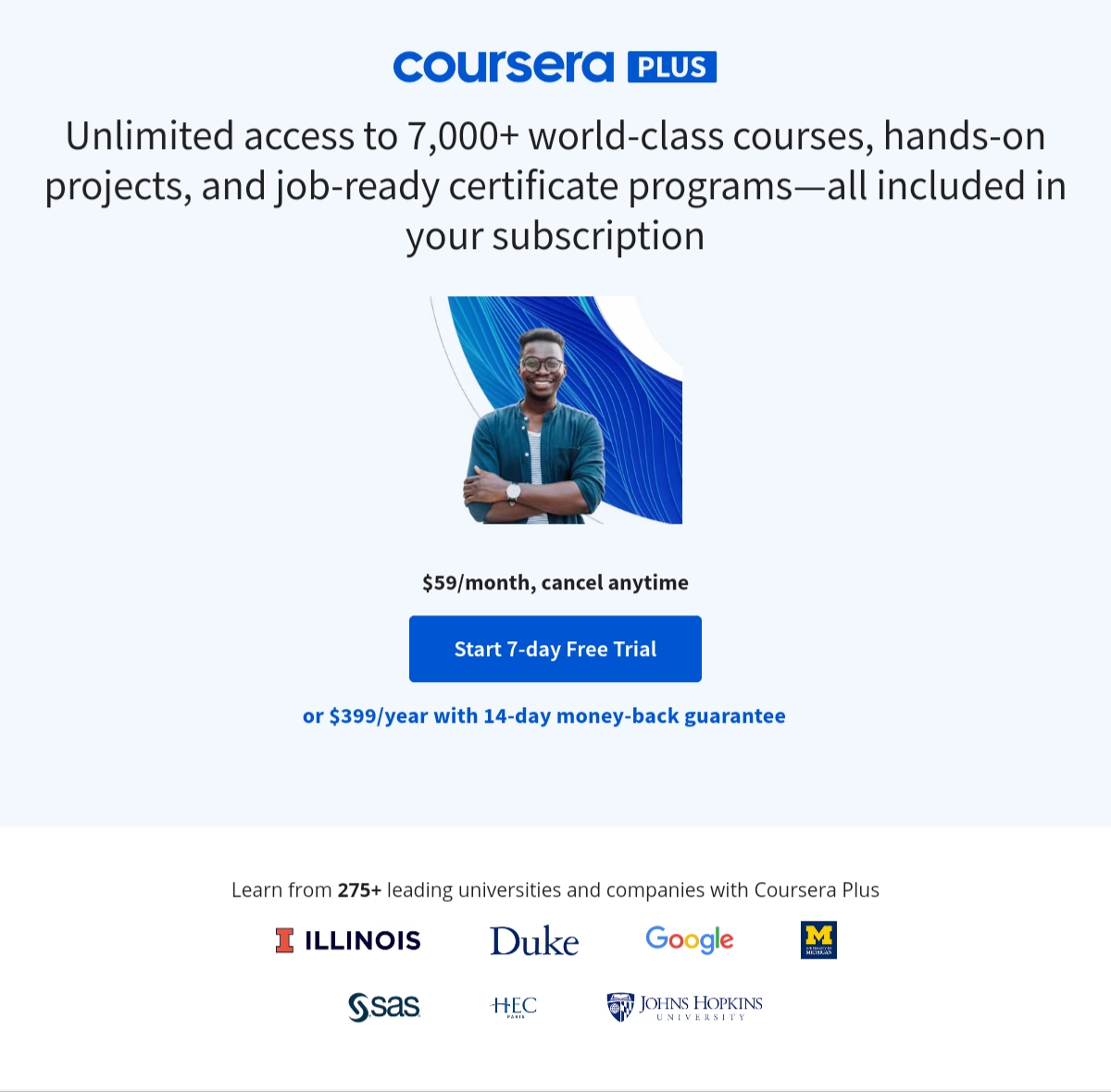Description
Do you want to develop skills to prototype mobile-enabled products using state-of-the-art technologies? In this course you will build a hardware and software development environment to guide your journey through the Internet of Things specialization courses. We will use the DragonBoard™ 410c single board computer (SBC).
This is the first in a series of courses where you will learn both the theory and get the hands-on development practice needed to prototype Internet of Things products. This course is suitable for a broad range of learners.
This course is for you if:
• You want to develop hands-on experience with mobile technologies and the Internet
• You want to pivot your career towards the design and development of Internet of Things enabled products
• You are an entrepreneur, innovator or member of a DIY community
Learning Goals:
After completing this course, you will be able to:
1. Configure at least one integrated development environment (IDE) for developing software.
2. Make use of git, adb and fastboot to flash multiple OS and repair bricked boards.
3. Install Android 5.1 (Lollipop) and Linux based on Ubuntu.
4. Create, compile and run a Hello World program.
5. Describe the DragonBoard™ 410c peripherals, I/O expansion capabilities, Compute (CPU and Graphics) capabilities, and Connectivity capabilities.
What you will learn
Introduction
Welcome to the Internet of Things! Before diving into this course give us a chance to let you know what it is all about! We will walk you through a module by module outline that will give you highlights on the interesting aspects of the course.
Terminology/Cheat Sheet (Beginner)
In this course, you will see a lot of new words and acronyms you might not be familiar with. If you feel comfortable with your knowledge of tech terminology, feel free to skip these lessons since they will not affect the overall integrity of the course. If you see something that you want to know a little more about, feel free to watch the video to gain insight on some basic concepts. We do expect you to know the majority of this material before going into the next module, we would recommend going through the lessons as a quick brush up.
Board Bring up
The new and exciting DragonBoard™ 410c is now available! In this module you will get introduced to the new all-in-one board, get an overview of all its amazing features and find out how you can get one yourself. We will then walk you through the registration process, and how to get your board started up for the first time! By the end of this module you will know enough about the DragonBoard™ 410c to begin using it for the fun projects that are to come later in this course and in the rest of the courses in the Internet of Things specialization.
Setting up your Developing Environment
In order to easily communicate with your DragonBoard™ 410c it is essential to set up a developing environment. In this lesson we will talk about Android Studio as our preferred IDE (Integrated Development Environment), we will show you how and where to download it as well as walk you through the installation process on both Mac/Linux and Windows. As an Android developer you will need a variety of tools, these tools come bundled with the Android Studio download and are referred to as the SDK (Software Developer Kit). This lesson will cover accessing the SDK and utilizing the various tools it has to offer. ADB (Android Debug Bridge) and Fastboot are among the tools we will be using most throughout this course. It is with these tools that you will be able to access your board at all levels and make crucial changes needed for development.