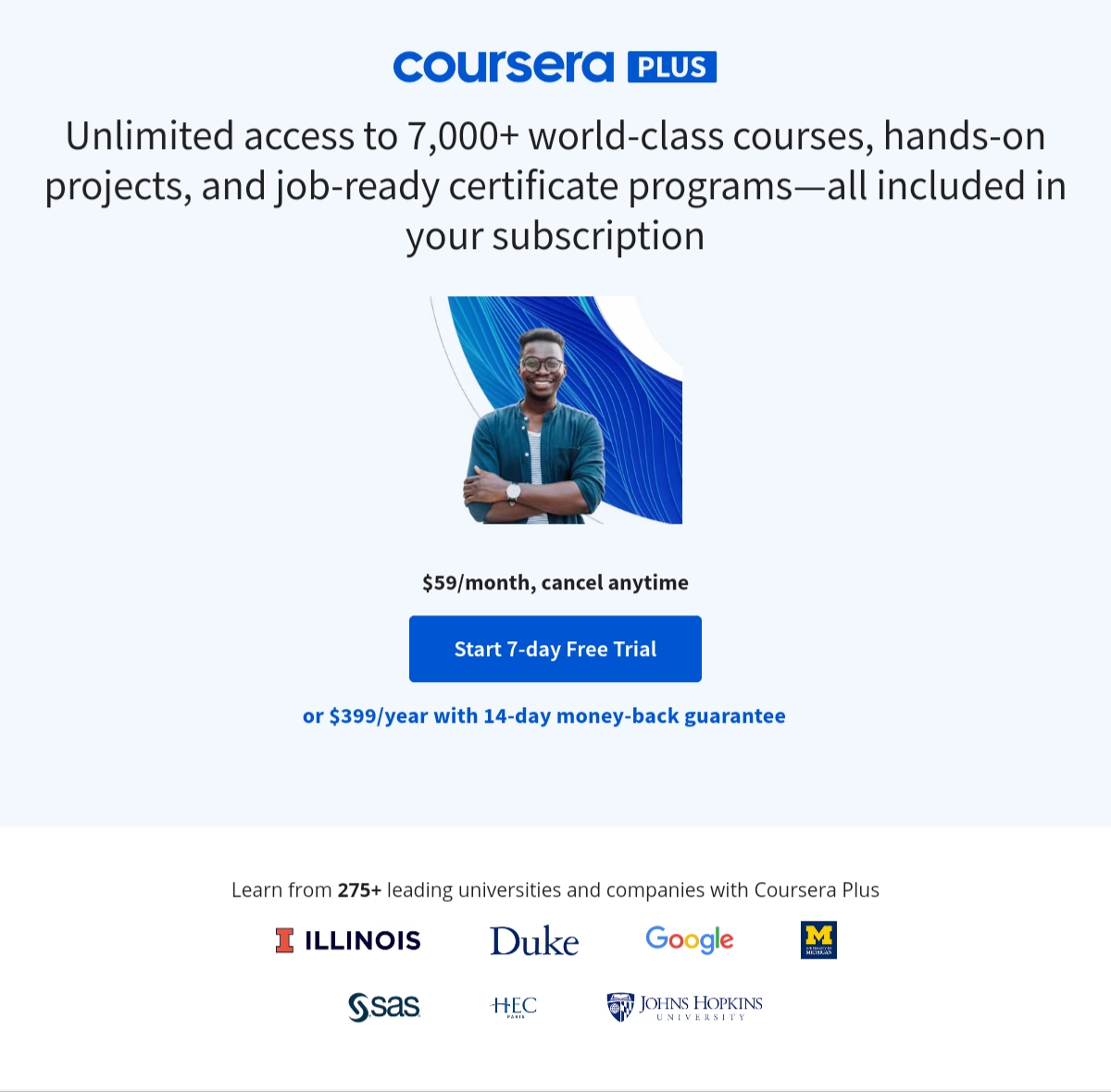Description
What You’ll Learn
In this LBO Modeling in Excel course, theory and practice go hand in hand. We introduce the fundamental approach behind leveraged buyouts (LBOs) and work on practical case studies that will reinforce theoretical concepts and teach you how to create an LBO model in an authentic work environment.
- Know how an LBO works
- Understand debt capacity and calculate a firm’s maximum debt capacity
- Determine an LBO price and possible LBO exit strategies
- Build a paper LBO model
- Create a complete LBO model with a fixed asset rollforward, debt and equity schedule, and revolver loan modeling
- Obtain a sensitivity table that shows sponsors’ IRR in different scenarios